Masked Butterfly
Only PSP :: Tutorials :: Mask Tutorials
Page 1 of 1
 Masked Butterfly
Masked Butterfly
an old tut.. enjoy!
This tag was achieved easily with the
mask's that come with your psp7...
"squares.msk" attached for those that dont have it.
First open a blank, 500 x 500, transparent.
If you dont have the butterfly tube that comes with psp 7,
You can grab it here for the moment..
also in this zip is the squares.msk in case you dont have it..
http://www.paintshopstop.com/pspstuff/masks/buttlesson.zip
place your butterfly tube in your tubes folder, and mask in your masks
folder- using psp 8/9? you will still see the .msk file, so place it in the masks folder..
Click your tube tool, locate your butterfly tube, and tap on
your blank the butterfly..

Scale it to 100 so that its nice n big..if you dont like the butterfly you
get (there are about 12 on this tube) , undo and tap again,
till you get the butterfly of your choice.
once you have your butterfly on your blank, press copy,
then right click paste as new image.
this will open the butterfly in its OWN separate blank.
now, go to layers, add a new raster layer,
on that layer, grab your selection tool and
draw a circle a good size in comparision..as here
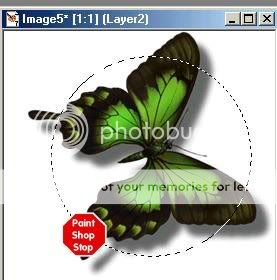
you can always pick square or triangle, or star..your choice.
now flood fill that circle with a color complimentary to the butterfly.
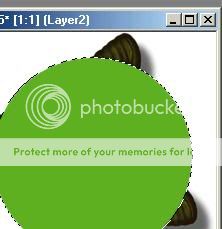
now tap your selection with the wand to unselect it..
and apply the mask..go to mask, load from disk, and
find the "squares.msk". apply it..
you will see somewhere it fades in the edges..
now proceed to open the layer palette and
lighten the layer of the masked circle..as here:

mine is set to 57, you may want your circle layer lighter or darker..your choice.

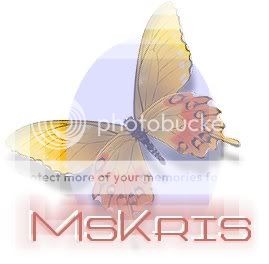
Now go to layers, merge, merge FLATTEN.
and once you do this you make the white background merged with your butterfly.,
Now again go to masks, and apply Squares.msk..giving the
edge another faded mask appearance..
cool, here are some samples I made
Enjoy!
MsKris
This tag was achieved easily with the
mask's that come with your psp7...
"squares.msk" attached for those that dont have it.
First open a blank, 500 x 500, transparent.
If you dont have the butterfly tube that comes with psp 7,
You can grab it here for the moment..
also in this zip is the squares.msk in case you dont have it..
http://www.paintshopstop.com/pspstuff/masks/buttlesson.zip
place your butterfly tube in your tubes folder, and mask in your masks
folder- using psp 8/9? you will still see the .msk file, so place it in the masks folder..
Click your tube tool, locate your butterfly tube, and tap on
your blank the butterfly..

Scale it to 100 so that its nice n big..if you dont like the butterfly you
get (there are about 12 on this tube) , undo and tap again,
till you get the butterfly of your choice.
once you have your butterfly on your blank, press copy,
then right click paste as new image.
this will open the butterfly in its OWN separate blank.
now, go to layers, add a new raster layer,
on that layer, grab your selection tool and
draw a circle a good size in comparision..as here
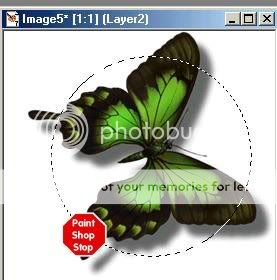
you can always pick square or triangle, or star..your choice.
now flood fill that circle with a color complimentary to the butterfly.
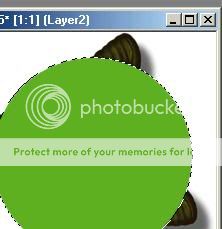
now tap your selection with the wand to unselect it..
and apply the mask..go to mask, load from disk, and
find the "squares.msk". apply it..
you will see somewhere it fades in the edges..
now proceed to open the layer palette and
lighten the layer of the masked circle..as here:

mine is set to 57, you may want your circle layer lighter or darker..your choice.

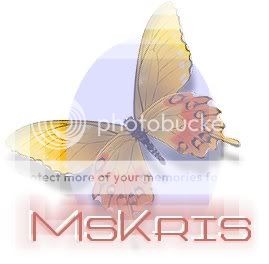
Now go to layers, merge, merge FLATTEN.
and once you do this you make the white background merged with your butterfly.,
Now again go to masks, and apply Squares.msk..giving the
edge another faded mask appearance..
cool, here are some samples I made
Enjoy!
MsKris
Only PSP :: Tutorials :: Mask Tutorials
Page 1 of 1
Permissions in this forum:
You cannot reply to topics in this forum|
|
|
