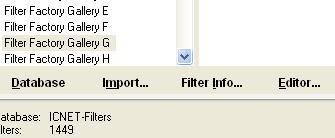Filters Unlimited
Only PSP :: PSP School :: Beginners
Page 1 of 1
 Filters Unlimited
Filters Unlimited
jack-daniels wrote:
Lacewing wrote:
yandina wrote:
Lacewing wrote:
Hello there everybody. Filters Unlimited is not a filter or filters. It is a programme. It lets you import filters, which you can then apply within Paint Shop Pro. Its own native filters are the Filter Factory Galleries, which carry the file extension .ffl ... as opposed to standard Photoshop filters which carry the file extension .8bf. However, Filters Unlimited will import and apply both types of filters.
To use it, you install it to your Plug-ins Folder (make sure PSP's File Locator is pointing to the folder you install it in). Once installed, it can be accessed within PSP from Effects/Plugins/I.C Net Software/Filters Unlimited (It has the < & > signs before and after the name I.C. Net Software ... and is always the first plugin showing in PSP). Once opened in PSP, you then need go to the bottom of the dialog box and click on Import. Use the browse facility to locate the filter that you wish to import, and import it. The newly imported filter will show on the left side of the dialog box. If, for example, it is Filter Factory Gallery N, then when you click on it, on the right side of the box, all filters in the "N" gallery will be displayed. Select the filter you want (in this case Wee Scratches) and the settings box for that filter appears. Insert your settings and click Apply, and you're in bizzo.
Filters Unlimited will take precedence if you have duplicate filters installed. For example ... let us say you have a filter named XYZ in V.M Toolbox and you also have a filter with the same name in Filters Unlimited. The one in V.M Toolbox will not show ... only the one in F.U will. This is why a lot of people cannot understand why filters will not show when they are installed ... it is because one exists somewhere else in their plugins, with an identical name ... and PSP will not show a filter more than once.
If you follow the procedure above, and look in the location above ... you should not have a problem with your Wee Scratches.
You can actually use Filters Unlimited as a poor mans Plugin Commander, by importing all your filters into it. Unfortunately, the settings dialog box does not display all the alternatives ... so it is best used for simple filters only. :love
Lacewing wrote:
Question for you all, how many of you have Filters Unlimited 2.0? And of those of you who do, are you aware that you can import at least HALF of the filters we use directly into Filter Factory 2.0, then you can preview all sorts of filters and different effects while in Filters Unlimited? This includes ALL of Filter Factory,
Andrews Filters, and a lot of others. Also, it sure helps save space! If you try to import one that won't IMPORT, FU 2.0 will tell you it is unable to import that one. If you don't have Filters Unlimited 2.0, it is a definite GOTTA GET, and it's FREE!
Elaine
yandina wrote:
Basically, to import into filters unlimited.
Open up filters unlimited and at the bottom of screen will see import
click on import and you will get your file menu find the plug in you want to import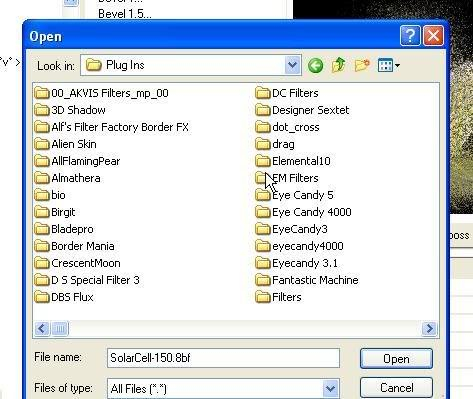
you can open a few at a time..some filters are not compatible with filters unlimited, but it will let you know.
Lacewing wrote:
Yandina, thank YOU for sharing that instruction on how to do the importing into Filters Unlimited. I will expand on that instruction a little bit, because at least one of the people wanting to learn is not a native English speaker.
I will try to write a simple instructions for how to get the filters and how to import them into Filters Unlimited. There is Filters Unlimited... and then there is Filters Unlimited 2, which came later. So, first, make sure you have Filters Unlimited, version 2. If you do NOT have it, I have it here in my files, with some filters already in it:
- Code:
http://rapidshare.com/files/15146831/FILTERS_UNLIMITED_2.0.3.1_FULL_VERSION.rar
Then, you would download the filters. For instance, say that you do not have all the Filter Factory Filters (I didn't, but I do now!) or all of Andrew's Filters (and there are a lot of both of them). Go to this website, which is the official site for those two types of filters:
- Code:
http://stevesdesktopphotography.com/plugins.htm
He says on his website, that you need to download PlugIn Commander to convert these files for use in PaintShopPro. Ignore this, just download the files and unzip them in your download folder. It is best to unzip them individually into their own folders, because each filter you will download is a SET of filters, some as many as 15 or more. You can just download the one you need for this tutorial, or take care of it all and download them all, while you are there. I noticed that some of the people who created some of these filters are removing them, so I would get them all while they are still there, and still free. Take some time when you have time to do it, as there are a lot of files to download. Maybe make a bookmark and download all the Filter Factory one day, and then come back another time and get the Andrews Filters. I myself don't use Andrews Filters as much.
Now, once you have unzipped all these filters that you have downloaded. And you have got Filters Unlimited installed in your plugins folder in your PSP, FIRST! Then, this is one of those times, that you will actually INSTALL filters WHILE PSP is OPEN. Most of the time, as you know, you must install a plug in or filter with PSP shut down, and then install the filter, and then re-open the filter, to be able to use it. These are not like that!
So, once you have Filters Unlimited 2.0 installed in your Plugins Folder, start PaintShopPro.
Then, create a blank something, or just open an image. Just have something open, anything will do!
Go to Effects, and in your Plugins, if this is the first time you have looked for Filters Unlimited, you will find it at the TOP of your PlugIns, under Plug Ins 1(well, if you have a LOT, like me, I have Plug Ins 1, 2, 3, and 4! full menus under all!), it will say I.C. NET Software, just like that inside brackets, and under that heading, at the top of your Plugins, there will be Filters Unlimited 2.0. Click on it, and it will open, and show some of the filters that it has in there.
Then, follow Yandina's pictures she posted, at the bottom you will see IMPORT button, click on that, and go to where you have the filters unzipped, and select each folder at a time, select all in that folder and it will import them, each, individually, and you will see, on the left hand side of the window of Filters Unlimited, if you scroll down, Filter Factory, A, B, C, D, E. etc. and if you highlight each one of those, you will see in the right hand window a list of the filters inside each of those letters. On the far right is the preview window of your image, if you have one, and what that filter does, and underneath that is sliders to adjust the filter. You can keep importing, and trying to import all your filters if you wish.
So far as I know, any filter in your plugins folder that is an .8BF extension on it, can be imported into Filters Unlimited 2.0. If it cannot, (for instance, Eye Candy and all Alien Skin plugins cannot, Flaming Pear cannot, and some of the other BIGGIE names, but the smaller filters all can...).
When you have imported them into Filters Unlimited, you can delete them from where they were, as they are imported into FU 2.0 now, and in that database. So it saves room. Then, when you want to play around, you can open Filters Unlimited, and try different effects on what you have on your workspace, right away. If you need a new filter of the .8BF type, and you are working, no need to shut down your work, you can go get the filter you want, and import it while PSP is open, and use the filter.
Well, this has been long, and Yandina's pictures should help, but if anyone still has questions, please ask!
Must go now, after midnight here, and I have homework for a class...
Hugs,
Elaine
Only PSP :: PSP School :: Beginners
Page 1 of 1
Permissions in this forum:
You cannot reply to topics in this forum|
|
|