Lesson 25--Create your own selection
Only PSP :: PSP School :: Beginners
Page 1 of 1
 Lesson 25--Create your own selection
Lesson 25--Create your own selection
[size=150]Lesson 25--Create your own selection[/size]
Hi All,
Ready to learn how to make and save your own selections?
This tutorial was written for psp 7 but you can do it with psp 9
if you have any questions...post your question in the Q&A thread.
tip from Old Jack
tip from Andi:
please, do not include your siggie tags with your result posts.
And, please, keep your tags down to 400x400 pixels.
Create your own selection:
http://www.geocities.com/jdmc83/Selections.htm
Experiment, Play, Have fun.
I can't wait to see your results!!
:love
dee
Hi All,
Ready to learn how to make and save your own selections?
This tutorial was written for psp 7 but you can do it with psp 9
if you have any questions...post your question in the Q&A thread.
tip from Old Jack
Old Jack wrote:
[size=150]Hi Everybody. I just read the tutorial for this lesson, and as Dee has said, it is for Version 7 but can be done in Version whatever. Just to let you know that in the later Versions from 7, you do not need to worry about holding down the shift key whilst adding your circular selections. Make sure that the Mode settings are as the screenshot below, and all you need do is change your type from Rectangular to Circular and draw your selection. Lotsa :love ... Old Jack[/size].
:love
jack-daniels
tip from Andi:
andi wrote:[size=150]LOL it would help if the tut writer said, 'Put your pointer on the middle of the top rectangle line (at 300) and pull outwards until the circle reaches 200 and 400 on the ruler. Then repeat for the bottom rectangle line.[/size]'
please, do not include your siggie tags with your result posts.
And, please, keep your tags down to 400x400 pixels.
Create your own selection:
http://www.geocities.com/jdmc83/Selections.htm
Experiment, Play, Have fun.
I can't wait to see your results!!
:love
dee
 Similar topics
Similar topics» create a text brush--Old Jack
» Create a Brush - les 197
» Create a Watermark - les 187
» Create your own preset
» Lesson 23--Selections
» Create a Brush - les 197
» Create a Watermark - les 187
» Create your own preset
» Lesson 23--Selections
Only PSP :: PSP School :: Beginners
Page 1 of 1
Permissions in this forum:
You cannot reply to topics in this forum|
|
|