Mask 526 Tut
Only PSP :: Tutorials :: Mask Tutorials
Page 1 of 1
 Mask 526 Tut
Mask 526 Tut
Create this masked tag:

you can use our J lo image
open the photo,
go to load mask- and find my 526 mask..
apply it, go to the layer palette, right click over
the masked layer, and click delete..

say yes to the warning screen..
give a drop shadow when done,
and merge all layers,
add your name, and your set..
 cool and easy!
cool and easy!
kris

you can use our J lo image
open the photo,
go to load mask- and find my 526 mask..
apply it, go to the layer palette, right click over
the masked layer, and click delete..

say yes to the warning screen..
give a drop shadow when done,
and merge all layers,
add your name, and your set..
kris
Only PSP :: Tutorials :: Mask Tutorials
Page 1 of 1
Permissions in this forum:
You cannot reply to topics in this forum|
|
|
