Mask 161 Tut
Only PSP :: Tutorials :: Mask Tutorials
Page 1 of 1
 Mask 161 Tut
Mask 161 Tut
Create this great tag:
download our psp7 mask collection which contains the mask for this tut,
mask 161
save this photo, and open it in psp7/8/9

open the photo, go to mask, load from disk, in psp9 you must go to
layers, mask, load from disk: find mask161, if you are in psp8/9 the
mask browser will load, if you are in psp7 you will go to mask, load from disk, and your pc browser will open, you will find mask161 but with no sample picture as with psp8/9, once it applies, click ok, your photo will be transformed.
go to your layer palette, right click on the mask layer, for psp7 that will be the new extra layer, for psp8/9 the mask layer will be called "mask layer" right click and go to delete, when the pop up ASK if you want to delete/merge, say YES-
now add a drop shadow, the look of the shadow is up to you, i usually have it 1 and -1, close but high opacity..
Now go to layers, merge, merge flatten, add your name, decorate with styled lines for MORE , and ENJOY! kris
download our psp7 mask collection which contains the mask for this tut,
mask 161
save this photo, and open it in psp7/8/9

open the photo, go to mask, load from disk, in psp9 you must go to
layers, mask, load from disk: find mask161, if you are in psp8/9 the
mask browser will load, if you are in psp7 you will go to mask, load from disk, and your pc browser will open, you will find mask161 but with no sample picture as with psp8/9, once it applies, click ok, your photo will be transformed.
go to your layer palette, right click on the mask layer, for psp7 that will be the new extra layer, for psp8/9 the mask layer will be called "mask layer" right click and go to delete, when the pop up ASK if you want to delete/merge, say YES-
now add a drop shadow, the look of the shadow is up to you, i usually have it 1 and -1, close but high opacity..
Now go to layers, merge, merge flatten, add your name, decorate with styled lines for MORE , and ENJOY! kris
Only PSP :: Tutorials :: Mask Tutorials
Page 1 of 1
Permissions in this forum:
You cannot reply to topics in this forum|
|
|
