Brush Eyes Tag
Page 1 of 1
 Brush Eyes Tag
Brush Eyes Tag
Lets create this:
this was a very easy tag to create, using 3 brushes,
which you need to download from our brushes folder..
1. closeup2-kris
2. texturebrush14-kris
3. textbrush14-kris the poem..
or - - -
we have combined them all here for easier use in this tut,
http://www.paintshopstop.com/pspstuff/lessons/brusheyestut.zip
unzip and add to your psp 8/9 brushes folder..
lets begin this nice tut.
open a blank, in your color palette select a rainbow gradient,
using only stroke not fill..

select your preset shapes tool, and pick rectangle,
draw two thin lined rectangles, widths maybe a 2 or 3, the thickness
is your choice..give a drop shadow upon finishing the two boxes..

Now when done, open your brush tool, when it loads find
texturebrush14 -kris, size that down, opacity 100,
original is 400 size- bring it down
in size so you can stamp it inside 4 times, top bottom then right top bottom
as here:

as you stamp them over, your stamps will overload the previous,
giving a nice transparency play on the 4 brushes..
Now, go to layers, add a new rasterlayer, add your eyes,
Closeup2-kris brush, stamping it toward the bottom..
add a drop shadow when done, this will bring out the look of the eyes..

then again, go to layers, add a new rasterlayer, and add the text
it may need sizing down, or you can allow it to overlap, thats up to you.
add a drop shadow after..

now merge all layers, and add your name,
i selected my name in rainbow, to do this, just flip the
gradient by clicking the small arrow, flip it down to FILL

and pick a good font, when you type that on there, add a drop shadow..
all done!
lovely and easy..
the key (to me) is adding a layer for each brush, giving drop shadows to bring the brush OUT, if you use colors for drop shadows, even BETTER..
give it glow and dimension, dont be scared of layers, add add add and merge..
lovely!
hugs! kris
*this tutorial created sept 13, 2005 is sole creation of ©paintshopstop
do not post anywhere or recreate- without permission of mskris.
this was a very easy tag to create, using 3 brushes,
which you need to download from our brushes folder..
1. closeup2-kris
2. texturebrush14-kris
3. textbrush14-kris the poem..
or - - -
we have combined them all here for easier use in this tut,
http://www.paintshopstop.com/pspstuff/lessons/brusheyestut.zip
unzip and add to your psp 8/9 brushes folder..
lets begin this nice tut.
open a blank, in your color palette select a rainbow gradient,
using only stroke not fill..
select your preset shapes tool, and pick rectangle,
draw two thin lined rectangles, widths maybe a 2 or 3, the thickness
is your choice..give a drop shadow upon finishing the two boxes..
Now when done, open your brush tool, when it loads find
texturebrush14 -kris, size that down, opacity 100,
original is 400 size- bring it down
in size so you can stamp it inside 4 times, top bottom then right top bottom
as here:
as you stamp them over, your stamps will overload the previous,
giving a nice transparency play on the 4 brushes..
Now, go to layers, add a new rasterlayer, add your eyes,
Closeup2-kris brush, stamping it toward the bottom..
add a drop shadow when done, this will bring out the look of the eyes..
then again, go to layers, add a new rasterlayer, and add the text
it may need sizing down, or you can allow it to overlap, thats up to you.
add a drop shadow after..
now merge all layers, and add your name,
i selected my name in rainbow, to do this, just flip the
gradient by clicking the small arrow, flip it down to FILL
and pick a good font, when you type that on there, add a drop shadow..
all done!
lovely and easy..
the key (to me) is adding a layer for each brush, giving drop shadows to bring the brush OUT, if you use colors for drop shadows, even BETTER..
give it glow and dimension, dont be scared of layers, add add add and merge..
lovely!
hugs! kris
*this tutorial created sept 13, 2005 is sole creation of ©paintshopstop
do not post anywhere or recreate- without permission of mskris.
Page 1 of 1
Permissions in this forum:
You cannot reply to topics in this forum|
|
|
