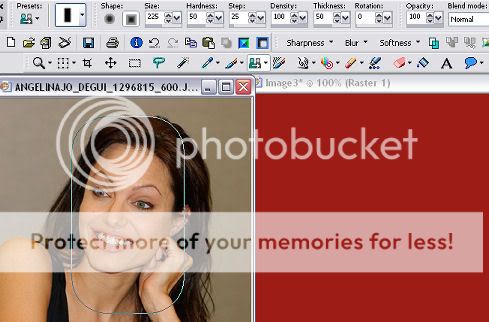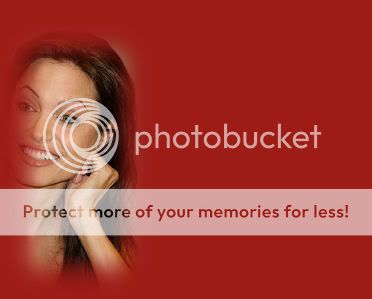The Cloning Brush
Only PSP :: PSP School :: Beginners
Page 1 of 1
 The Cloning Brush
The Cloning Brush
Mapie wrote:I've been asked what the clone brush is for and how to do it....
So here's a quick lesson...
If you want the exact color where you want to replace a blemish...
Open your picture/photo
Depending how big your pic/photo is...pick a size of the clone brush...
Zoom in.....
Now right click on the color you want....
Then Left Click on the blemish once....
If you want a quick blend...open another picture/tube or blank...
Set your clonebrush size to big....right click on your original....then left click on the other image...
NOTE: If you want the whole original, hold the left click button and drag as much as you want of the picture
Have Fun!
 Similar topics
Similar topics» Brush 7
» Create a Brush - les 197
» Brush Eyes Tag
» Clone Brush Tag - les 143
» create a text brush--Old Jack
» Create a Brush - les 197
» Brush Eyes Tag
» Clone Brush Tag - les 143
» create a text brush--Old Jack
Only PSP :: PSP School :: Beginners
Page 1 of 1
Permissions in this forum:
You cannot reply to topics in this forum|
|
|