Lesson 24--Using Selections
Only PSP :: PSP School :: Beginners
Page 1 of 1
 Lesson 24--Using Selections
Lesson 24--Using Selections
[size=150]Lesson 24--Using Selections[/size]
remember do not include your siggie tags with your result posts.
And, please, keep your tags down to 400x400 pixels.
Hi All,
still working with selections.
If you get confused by the tutorial (It was written in a hurry) or you need help..please, post in the Q&A thread...the mentors are keeping on eye on that folder to help you if you need help...and so am I. This is what you will be making:
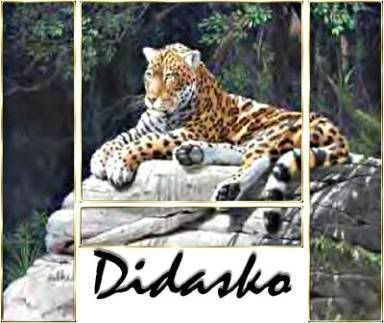
You will need a copyright ok jpg image.
Link to the tutorial:
http://deestutorials.mnsdesigns.com/using_selections.html
Link to the supplies:
http://www.4shared.com/file/28790015/59545c68/selectiontutorial_4way_frame_didasko.html
tip about this tutorial from Andi
Experiment, Play, Have fun.
:love
Hugs, dee
remember do not include your siggie tags with your result posts.
And, please, keep your tags down to 400x400 pixels.
Hi All,
still working with selections.
If you get confused by the tutorial (It was written in a hurry) or you need help..please, post in the Q&A thread...the mentors are keeping on eye on that folder to help you if you need help...and so am I. This is what you will be making:
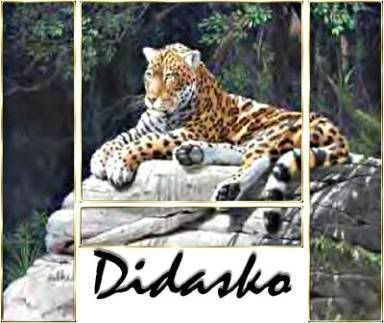
You will need a copyright ok jpg image.
Link to the tutorial:
http://deestutorials.mnsdesigns.com/using_selections.html
Link to the supplies:
http://www.4shared.com/file/28790015/59545c68/selectiontutorial_4way_frame_didasko.html
tip about this tutorial from Andi
andi wrote:Lesson 24 - Using Selections
When making the frame borders, I found it easier to add another layer and experiment with different patterns before making my final choice. It's also far easier to try out alternative inner bevels this way.
Experiment, Play, Have fun.
:love
Hugs, dee
 Similar topics
Similar topics» Lesson 23--Selections
» Lesson 19---Soften Brush
» Lesson 21---unsharp mask too
» Lesson 22—Eraser Tool
» Lesson 25--Create your own selection
» Lesson 19---Soften Brush
» Lesson 21---unsharp mask too
» Lesson 22—Eraser Tool
» Lesson 25--Create your own selection
Only PSP :: PSP School :: Beginners
Page 1 of 1
Permissions in this forum:
You cannot reply to topics in this forum|
|
|
